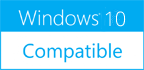Cacheman 7.91
Please use one of the links below to download Cacheman
Antivirus Information
We did not scan Cacheman for viruses, adware, spyware or other type of malware. For your own protection it's recommended to have an updated antivirus installed on your computer when downloading and installing programs from Windows10Compatible. We strongly recommend you to use Antivirus and check Cacheman for viruses before you install.
Windows10Compatible lists downloads from various software publishers, so if you have a question regarding a particular software contact the publisher directly. The download links for Cacheman are provided to you by Windows10Compatible without any warranties, representations or gurantees of any kind, so download at your own risk.
Publisher Description
Cacheman allows the user to choose from ten computer auto optimization profiles. For example, one of the profiles is designed to speed up a gaming PC. With this profile Cacheman makes sure that your games will not be interrupted by background tasks like computer virus scans or Windows updates. Another profile called Digital Audio Workstation is designed for music editing and will minimize the latency of the PC. A 'maximum stability' profile will not optimize for more system performance, but instead increase system service wait times in order to prevent 'non responding' notifications making it suitable for PCs used for presentation or medical purposes. If the user is not sure which profile to choose Cacheman offers a 'Best of all worlds' profile that will try to optimize the computer in every area. Cacheman aims to help to optimize computer caches, make the most efficient use of them, and control how big they are. A computer cache (pronounced 'kash') is a software or hardware component that stores user data so that future requests for that data can be served faster. It is faster to read and deliver data from the cache than to retrieve it from the original storage location. The more data can be served from the cache, the faster a computer speed up becomes. There is a multitude of caches, including the CPU cache, (write-through) disk cache, web cache, DNS cache, icon cache and thumbnail cache. Cacheman tweaks several cache components of a Windows PC. Nice is a function of the linux/unix system kernel that monitors program behavior and decreases the resources for programs that behave badly. This ensures that the system will not start to stutter when background applications use a lot of processing (CPU) power. Cacheman's Dynamic Priority feature brings the same functionality to a Windows PC. Cacheman will dynamically lower the priority of background applications that use a lot of processor time. The active front-running application will run faster this way.
RELATED PROGRAMS
Computer Monitor
Secretly monitor all activity on your computer, capturing keystrokes, programs, internet explorer websites and screenshots. Completely invisible and easy to use, all information captured is stored in an encrypted log file. The log file can be sent secretly at scheduled...
- Shareware
- 20 Jul 2015
- 2.77 MB
Easy Computer Sync
Easy Computer Sync lets you quickly and easily synchronize data between two computers using a USB 2.0 Easy Transfer Cable. Designed specifically for Laptop users, it provides the highest possible transfer speeds for most Laptops and Tablets. Just plug in...
- Shareware
- 20 Jul 2015
- 9.41 MB
Computer Cuisine Deluxe
Computer Cuisine Deluxe's powerful database software allows you to add an infinite number of your own recipes to the collection. You can use any of the 1,001 included recipes, or delete them all to personalize the cookbook with only your...
- Demo
- 20 Jul 2015
- 31.33 MB
Computer Time Manager
Computer Time Manager (CTM) lets you control exactly when your kids or anyone else can use the PC, and for how long. You create a daily/weekly schedule and CTM enforces it, logging users off when their time is up. Features:...
- Freeware
- 20 Jul 2015
- 6.16 MB
Computer Screen Saver
'computer screensaver' includes 4 screensavers. 'computer screensaver' is compiled of the customizable features that can be configured to set the work time, break time and even set your favorite music to be played. Press F8 to disable a running screensaver....
- Freeware
- 28 Jul 2020
- 2.25 MB